Settting Up iPES 6030 Control Unit
iPES 6030 control unit is an industrial power supply used to control electromagnetic and electro-permanent chucks.
If the control unit is not set up by your supplier, you need to set at least the chuck type, magnetization/demagnetization and safety contact parameters according to the connected electromagnet type.
The control unit supports 4 different user programs that can define the magnetization, demagnetization (and many other parameters) depending on the material of the workpiece or the type of electromagnet connected. Programs 1 to 3 can be selected via the PRG switch on the control box.
All parameters are set via the LCD display on the front of the control unit. The home screen can be displayed by pressing the ESC key. The home screen contains the main MENU, which consists of 13 items:
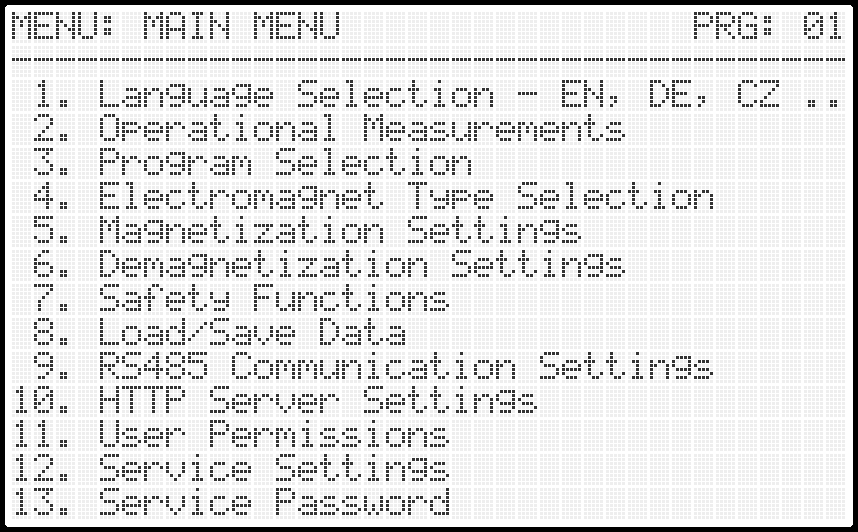
Use the up and down arrows to navigate through the menu. The currently selected item is highlighted in red. To select an item, press the ENTER key. The ESC key allows you to return to the previous item or cancel editing of the selected parameter. All parameters can be edited by long pressing the ENTER key. In edit mode, the selected parameter is highlighted in purple. The edited parameter can be confirmed by long pressing the ENTER key, or the change can be cancelled by pressing the ESC key.
Important Notice
The currently selected program (PRG: 01-04) is displayed in the upper right corner of the LCD display. Any changes made to the control unit parameters relate only to the currently selected program. Any manipulation of the PRG switch on the control box will cause the data of the newly selected program to be read from memory and any unsaved data to be overwritten.
Before manipulating the PRG switch, all user edited data must be saved in MENU 8 – Load/Save Data – Save Current Settings.